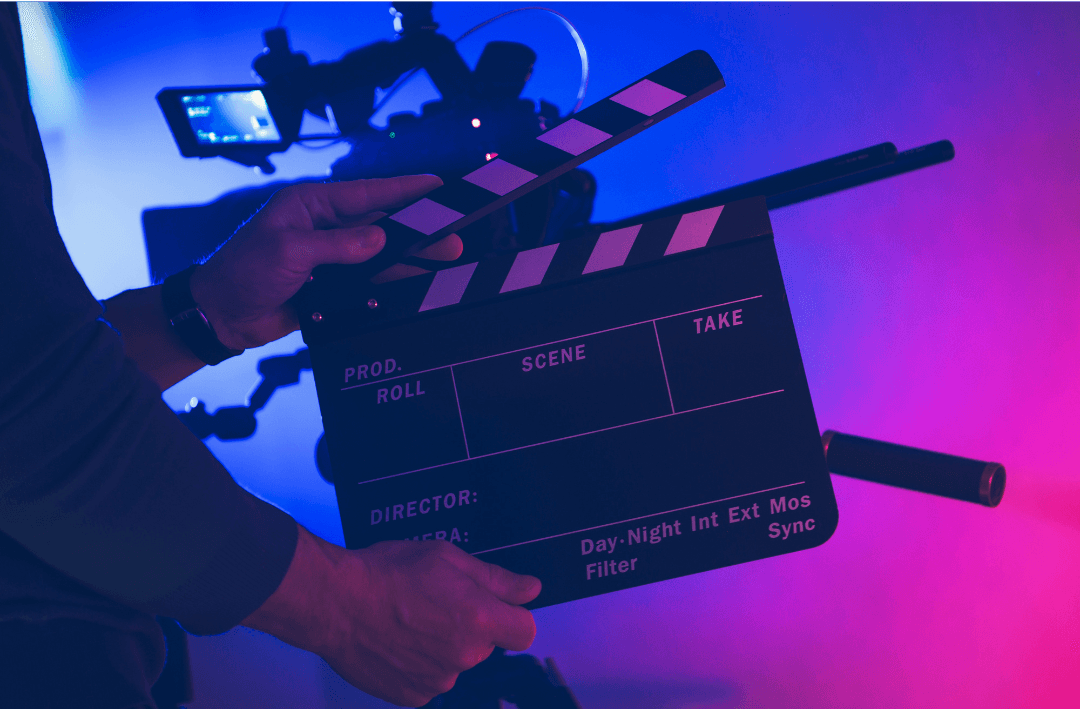THE 7 WEB DESIGN FEATURES YOU CAN'T LIVE WITHOUT
Designing a website is an interesting challenge. You have to think about the user experience, which means you need to make sure your users can find what they're looking for in a simple and intuitive way
You also need to make sure that the site looks good—after all, it's not like anyone will be able to use your site if they can't even stand looking at it!
I'm sure you've heard it before — and from people who would know — that website design is a million-dollar idea. Having said that, when you look at the business-to-business (B2B) or business-to-consumer (B2C) websites out there, you may not see what we all think are must-have features. After all, not everyone out there has the same audience, nor the same resources to create their site. That's okay though because I have a pretty good idea of the things you can't live without when it comes to creating a website.
In this article, I will discuss the talking points about 7 website design features your business can't live without.
talking points
1. FOCUS ON SEO
2. MAKE IT MOBILE-FRIENDLY
3. GO RESPONSIVE
4. DESIGN FOR A USER-FRIENDLY EXPERIENCE
5. MAKE IT FAST
6. KEEP CALLS TO ACTION PROMINENT AND PLENTIFUL
7. MAKE IT PRETTY BUT DON'T OVERDO IT ON THE IMAGERY
TALKING POINTS explained:

1. Focus on SEO
SEO stands for search engine optimization, and it's the process of optimizing your website design so that it shows up on search engines. You might be surprised to learn that SEO is an important part of any successful web design. In fact, the first thing you should do when you're building a site is make sure it's optimized for search engines—and if you don't have experience with this, hire someone who does!
SEO is more than just keywords; it's about giving people exactly what they want when searching for something specific. If someone searches "best chicken parmesan recipe" on Google and finds your website, that person will likely click through and visit your site (or at least check out some other pages). That's how SEO works: It helps people find the resources they're looking for quickly and easily. And since everyone looks online these days—not just businesses—it's essential to have good SEO strategies in place!

2. Make it mobile-friendly
If you sell products online and don't have a mobile-friendly site, you're missing out on a huge chunk of traffic. According to Google, over half of all searches are made on mobile devices, and it's safe to assume that number will only continue to grow as more people use their phones for purchases. If your site isn't optimized for these users (which means making sure the design is easy to read on a small screen) they'll simply move on and find another place to buy from.
The mobile-friendly design also benefits SEO (search engine optimization). In fact, Google has said that having a site with mobile usability in mind can help improve rankings by at least 10%. That's because Google considers what devices are accessing its results when determining which sites should show up first in its search engine results pages (SERPS).
Mobile-friendliness isn't just good for business; it's good for users too! When done well, it makes browsing easier—plus it keeps customers coming back again and again since there won't be any frustrating glitches getting in their way when looking through products or checking out their orders online at home or work.

3. Go responsive
What is a responsive website? Why is it important?
When you hear the term “responsive design,” do you get confused or think of some hip new fad that will be out of date by next year? Hopefully not! Responsive web design (RWD) is an approach to web development that adapts a website's layout and content based on the device the user is using.
This means that if your page looks great on your desktop computer, it'll look equally as good when viewed on mobile devices like phones and tablets. RWD encourages designers to use fluid grids and flexible images so their websites are easy to view across multiple devices of any size.

4. Design for a user-friendly experience
- Use a clean, simple, and professional design.
- Keep the text short and to the point (no fluff).
- Use a good font that is readable and easy on the eyes (use sans serif fonts - like Helvetica or Arial - for web-based materials, as they are easier to read than serif fonts which are used in print material).
- Use a good color scheme; don’t use too many colors or bright ones as these will make it difficult for users with impaired vision or color blindness problems to use your website (see how Colorblind Web has solved this problem).
- Use a good layout; ensure that all elements of your page are accessible from anywhere else on the page without having multiple clicks required from one element on another part of the same page or site - keep things simple!
- This also applies when designing forms; make sure there aren't any unnecessary fields included in them because this will only confuse users who may not fill in these extra fields anyway!

5. Make it fast
In the last decade, we've seen the rise of mobile and responsive design as a way to make websites accessible on all devices. But there's one more critical aspect of your site that needs attention if you want people to actually enjoy visiting it: speed.
Speed is arguably just as important as aesthetics when it comes to web design—and for good reason. Google recently announced that page load time is a ranking factor for mobile search results, which means slow sites are likely going to hurt your search rankings over time.
And according to research from Akamai and Gomez, 40 percent of visitors bounce from sites that take longer than three seconds to load (and nearly half will leave if they're forced into waiting more than five seconds). That's why making sure your site loads quickly should be job number one for any website owner or web designer looking for ways to improve their online presence!

6. Keep calls to action prominent and plentiful
The first thing a visitor will notice on your website is your call-to-action buttons. If your buttons are unclear, visitors might not understand what they’re supposed to do or how to complete a task. Make sure the following things are true for each button:
- Size: The button should be large enough that it doesn't blend in with the rest of the page, so it stands out. It's also important that you don't make it too big, as then users won't want to click on it because they think they'll lose money!
- Location: Keep calls to action visible and easy to click from anywhere on the page—and especially near where users typically look first when visiting a site (e.g., top navigation bars). Research has shown that having multiple CTAs can increase conversion rates by over 16%.
- Usefulness: A good call-to-action tells users exactly what happens after they press it (e.g., "Download now!"). You should also avoid phrases like "Click here" or "Buy now" since these are vague instructions; instead, use more descriptive language like “Download our eBook today” or “Order this product now."

7. Make it pretty but don't overdo it on the imagery
Unlike text, images have the ability to create an emotional connection with viewers. They can be used to express a certain feeling or mood, which is why they're a great way to get people excited about your product or service. The key here is knowing when and how much imagery to use in your design.
No matter what kind of image you choose—photo, video, or other types like icons—make sure it's high quality and relevant for your business needs. You don't want random pictures scattered around the page; instead, try using one large image at the top of each section that illustrates what that part of your website offers or sells (i.e., if you're selling furniture then use photos of actual sofas). This creates an immersive experience for visitors since there are no distractions from other elements on the page (such as menus or ads).
FINAL THOUGHTS
We all know that every website is unique and will need different features to help you with your business, but consider the 7 features listed above as a great starting point for any web design project. They’re simple enough to be implemented on any site, regardless of its content or purpose, and they will help you create a user-friendly interface that keeps visitors coming back for more.
I encourage you to discuss these with your web designer so they can help you build a website that will not only look great but also perform well for your specific needs.
If you want to keep up with trends and stay ahead of the pack when it comes down to web design, let us help. We can get you set up with a website that is customized just for your business needs in no time at all. Contact Us, and let's get designing today!
If you want to learn more about website design, check out our other articles on the topic:
Don't forget to share this post!
RECENT talking points
by Arthur Barnes